How to Create an Ergonomic Office
As office workers, we notoriously spend prolonged periods of time in a seated position, around 90% in fact (give or take the odd tea break, but more on the importance of those later). Business meetings, typing, researching, planning, reporting, analysing, the list goes on. So while the idea of sitting down for around 8 hours per day may sound relaxing, the reality can be anything but if the ergonomics are all wrong.
Poor ergonomics leads to a whole host of ailments including back, neck, wrist or leg pain to name but a few, therefore you could find yourself spending more time at the chiropractor than your desk if the ergonomics aren’t up to scratch. So to find out more about how we can make an office more ergonomic let’s start with the basics.

What is an Ergonomic Office?
Ergonomics is a study into the efficiency of people in their workplace, therefore an ergonomic office is one that ensures the worker is comfortable at all times in order to work efficiently, especially over long periods of time, such as a typical working day.
What is Ergonomic Office Equipment?
To achieve an ergonomic office, you must supply ergonomic office equipment, these include height-adjustable chairs, monitor stands, desks, laptop stands, wrist supports, footrests, keyboards, document holders, telephone headsets etc.
Why is Ergonomics Important?
Ergonomics is crucial to productivity and endurance, ok, so we’re not running marathons at our desks but in order to sustain productivity for 8 hours per day, we need to be comfortable. If you find yourself squirming around in your seat or constantly trying to relieve neck ache throughout the day then naturally your work rate will suffer. This could lead to missed deadlines, stress and an unhappy workforce, therefore comfort is key to productivity.

How can you Achieve an Ergonomic Office?
To successfully achieve an ergonomic office, it’s important to be consistent with the standard of equipment available. If a chair breaks, a laptop stand goes missing or your mouse is nowhere to be seen, it’s important to replace them at the earliest convenience to regain the level of comfort previously achieved.
You may wish to carry out regular risk assessments to ensure the equipment meets current standards and that employees are comfortable. Plus, an open-door policy or well-known replacement process is also a great idea whereby staff members may request necessary equipment via an internal system or by simply approaching the office manager, HR or designated employee who may be in charge of this area.
Then, when all equipment is available, follow these simple steps on how to set up an ergonomic office or workstation.
Chair
Choose an office chair that is fully adjustable in order to support your spine. Adjust the height of your chair so that your feet are flat on the floor, or footrest if preferred. Adjust the backrest to keep your posture in check, you don’t want to allow your spine to curve, you should be sat upright at all times. Then if your chair has armrests, adjust these so your arms gently rest on them with your shoulders in a relaxed position
Footrest
As mentioned above, you may wish to use a footrest if your chair is still too high after adjustment. If there are no footrests available in the short term you may wish to improvise by using an empty box, a stack of printer paper or anything else that is robust.
Desk
There should be enough clearance underneath your desk in order for your legs to sit comfortably. If the underneath of your desk is used as a dumping ground, then it’s time to invest in some appropriate storage.
Monitor
Place your monitor directly in front of you, with the top of the screen at eye level, or just below if needs be. The monitor should be arm’s length away and directly behind your keyboard. Play around with the tilt until you reach a comfortable setting.
Keyboard and mouse
Your mouse should be on the same level as your keyboard, to the left or right. It should be easily accessible so you don’t have to overstretch to reach it. Your upper arms should remain close to your body while using it with your wrist straight and your forearm relaxed.
Telephone
While the art of multi-tasking might be considered an art form in some offices, the truth is when it comes to using a telephone and typing, the two should never be combined. It’s so easy to fall into the trap of answering the phone while typing, cue resting the handset between your shoulder and ear while you talk and type, but doing so regularly can be detrimental to your overall health. Therefore, if answering the phone is a large part of your role then it’s worth investing in a headset.
Desk Organisation
Keep regularly used items close by, a notepad, stationery, calculator, telephone, diary etc, this reduces the need to overstretch. Then any items that are less frequently used could be kept towards the back of your desk such as filing, invoices, admin documents etc.
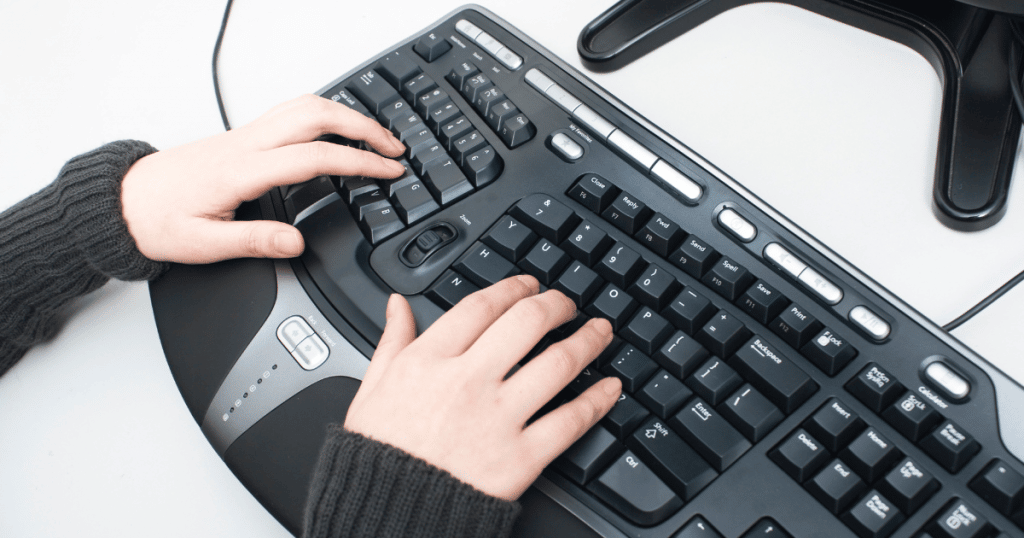
What can you do to Relieve the Symptoms of Poor Ergonomics?
Taking regular breaks away from your computer not only enables you to stretch your muscles but also keeps your posture in check and reduces the risk of repetitive strain injury. Plus, it also gives your mind a break too! So, if you feel the afternoon slump coming on, take a few minutes to step away from your desk, have that all-important tea break, and then return feeling refreshed and recharged, after all a happy workforce is a productive workforce!
Shop with Office Furniture Online today to get high-quality furniture from a supplier you can trust! To find out more useful info or to read our buying guides, go to our blog.